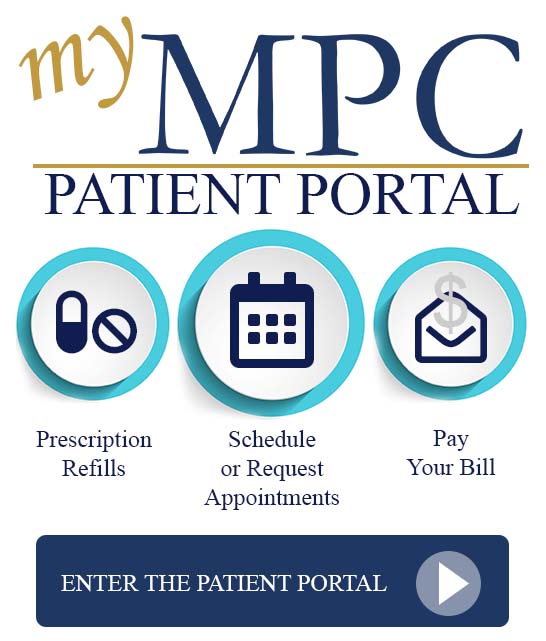Completing a visit via Tele-med
Since everyone has different technology MPC is offering various methods to conduct your telemedicine visit. Your provider may call you or request that you join them by video.
- You will receive an invite via email for your appointment the morning of the appointment
- You will need to make sure that you have a microphone and camera on either your phone or computer
- The email link will take you directly to the website.
- Approximately 5 minutes prior to your appointment time, click on the link in the email to join the meeting on your device.
- Please make sure that you have a list of medications and questions ready for your appointment.
If attending on a computer using the website:
- The email link you received, will open up the website for the visit
- The website will list the call in number and meeting ID
- Call the top number and follow the prompts
- When the provider is ready for the visit, the visit will open up and you will be able to see and hear the provider
- Due to unforeseen circumstances, the provider may be delayed for the appointment. Please stay on the site and wait until the provider joins the meeting.